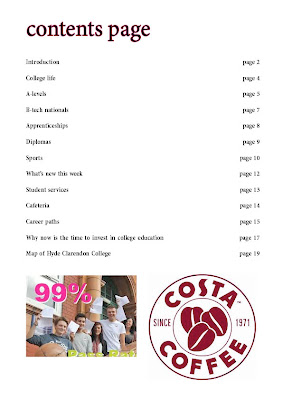Are the font sizes correct?
Yes, my font sizes are correct for my magazine because they are consistent throughout and I can read them properly.
Does it follow the three colour rule?
My cover page does follow the three colour rule because I have used black for my background, pink for my title and white for other text on the page. And, my contents page follows the three colour rule too because I used black and pink for my title, black for other text and white background however, if I was to do this again I would change my contents page colour because it looks too simple.
Can you tell that the contents page and the cover are from the same magazine?
Yes, they do look like they are from the same magazine because they have same font styles and colours however, they could be improved by adding background colour to the contents page as it looks dull comparing to the cover page.
Are the photographs well taken and appropriate?
Yes, my photograph is well taken and appropriate for the magazine. Although, the first photograph I took was a mid shot instead of a medium close up therefore, I edited the picture to make it a medium close up then included it in my magazine cover.
Are there enough stories on the on the cover and contents page and are they appropriate?
I think there are enough stories in my cover page and contents page. They cover most interesting topics of college life so it will drag the audiences' attention.
Thursday, 27 September 2012
Research and planning contents page
Today I created my contents page for my college magazine using In-design. To add the title and other texts I used the text button and applied suitable font sizes and colours. And to add the colours of the text I highlighted the text and chose the appropriate colour for each type of text. Then, I added two pictures from Google; one of these is a picture of students from my college and another one of Costa coffee which indicates that it's available at my college.
Tuesday, 25 September 2012
Research and planning making of college magazine
Today I made my college magazine using Photoshop. To start with I added my title for the magazine using the text tool and chose the pink colour for the text as I had feedback saying I needed bright colours. Then, I chose black for my background colour because black would be a good contrast with pink title and I chose white for rest of the text on my college magazine cover. Then, I took a picture of my magazine cover model who is a classmate and uploaded it on a computer. Next, I opened the main image onto another window of Photoshop and used the magnetic lasso tool to cut around the model and placed it onto the magazine cover. Finally, I copied and pasted images of the bar code and picture of books from Google and added them on the magazine.
Monday, 24 September 2012
Thursday, 20 September 2012
Research and planning video
Today I created my draft college magazine by hand. Then I asked 3 college students 5 questions regarding my magazine layout and colour scheme as stated below and recorded their answers. During the making of this video I handed over my magazine draft to the student and asked the questions to which they gave the answers. I will now use their comments to improve my magazine. After the recording I uploaded the video on a computer, then opened it in MoviePlayer and imported it to my file. Then, I uploaded the video to my blog.
This is the video I created while asking 3 students from my college 5 questions each about the hand drawn draft college magazine so that I can make improvements according to their comments. I asked each student these questions:
What do you think about the colours I used for my magazine cover draft?
The first person answered "Its nice, it works but it does not stand out, not bright" but the second person said "Its really nice and bold, I like that" though, the third person said "they're a bit dull so you could add some bright colours" therefore, I will now change my font colour to something bright to make it stand out so it is more attractive to the college students as they don't think it is appropriate for the magazine.
What do you think about the layout?
The first person said "Its different, things are close together". The second person said "I quite like the boxes and these show there are a lot of stories in it" and the third person said "the layout is good" hence, I will not need to change anything about the layout as the students think the layout is appropriate for the magazine which means more people will like it.
What changes would you make if you had the option to?
The first person answered "Different fonts and text styles" but the second person said "I don't think I would" and the third person said "I would change the font colour and the styles because they aren't interesting" so I will need to change my font style to make it more attractive for the reader and make them more interesting as this will invite more readers to see my magazine.
Would you buy this magazine, if so why?
The first student said " Yes I will because the cover is interesting and would like to see what's inside it ". This shows that the inside stories are quite interesting so I won't need to change those. Also, the second person said "Yes I would because I would like to know what's going on around the college". However, the third person replied "I wouldn't buy it but I would get it for free". This shows that I need to improve my magazine in order to convince the audience to buy the magazine.
What do you think about the masthead?
The first student said "It could be improved but it still works with the colour scheme". And the second person replied "I like it, its really eye catching and bold". The third person also said "the masthead is very big which is very good because it stands out". As a result, I think I won't need to change much about the masthead but I might change the colour of it to make it stand out.
This is the video I created while asking 3 students from my college 5 questions each about the hand drawn draft college magazine so that I can make improvements according to their comments. I asked each student these questions:
What do you think about the colours I used for my magazine cover draft?
The first person answered "Its nice, it works but it does not stand out, not bright" but the second person said "Its really nice and bold, I like that" though, the third person said "they're a bit dull so you could add some bright colours" therefore, I will now change my font colour to something bright to make it stand out so it is more attractive to the college students as they don't think it is appropriate for the magazine.
What do you think about the layout?
The first person said "Its different, things are close together". The second person said "I quite like the boxes and these show there are a lot of stories in it" and the third person said "the layout is good" hence, I will not need to change anything about the layout as the students think the layout is appropriate for the magazine which means more people will like it.
What changes would you make if you had the option to?
The first person answered "Different fonts and text styles" but the second person said "I don't think I would" and the third person said "I would change the font colour and the styles because they aren't interesting" so I will need to change my font style to make it more attractive for the reader and make them more interesting as this will invite more readers to see my magazine.
Would you buy this magazine, if so why?
The first student said " Yes I will because the cover is interesting and would like to see what's inside it ". This shows that the inside stories are quite interesting so I won't need to change those. Also, the second person said "Yes I would because I would like to know what's going on around the college". However, the third person replied "I wouldn't buy it but I would get it for free". This shows that I need to improve my magazine in order to convince the audience to buy the magazine.
What do you think about the masthead?
The first student said "It could be improved but it still works with the colour scheme". And the second person replied "I like it, its really eye catching and bold". The third person also said "the masthead is very big which is very good because it stands out". As a result, I think I won't need to change much about the masthead but I might change the colour of it to make it stand out.
Thursday, 13 September 2012
Research and planning poster
Research and planning photoshop
I have now done a photo shop challenge. I used the type tool to type the text and changed the font style and the color using the bars at the top. Then I changed the background color to blue. To do this.. To change the colour of the hair I used the brush tool and chose purple as the colour. I used the pencil tool to draw around the image by choosing dark grey colour. Finally, I saved the project as a JPEG in my desktop and posted it on my blog.
Research and planning college magazine analysis
College magazine analysis
I can tell that this is a professional college magazine because the masthead simply says 'college' on it. Also because of the cover lines which are about college life give clues that these stories are about college students. I think the target audience of this magazine are college students aged from 18-21 because this is an American magazine and these students are about 18-21 years old when they are in college. In addition, the main medium shot image tells me that this is a student because the model is carrying books and he looks about the age of 18-20.
I can tell that this is a professional college magazine because the masthead simply says 'college' on it. Also because of the cover lines which are about college life give clues that these stories are about college students. I think the target audience of this magazine are college students aged from 18-21 because this is an American magazine and these students are about 18-21 years old when they are in college. In addition, the main medium shot image tells me that this is a student because the model is carrying books and he looks about the age of 18-20.
Research and planning film review
Today I used Indesign to design a film review. I used empire to copy the review of the film The Dark Knight Rises and pasted this on a word document. Then I opened Indesign and added guide lines using I added 3 columns and fit guides to margins. Then I opened the saved text and placed it on the page using the margin lines. Then I copied the picture to the page and fitted it on the page. Next, I added the text using the text tool, changed the colour and used the stroke button to add a little colour to the text. Finally, I added the background colour and saved this by exporting to desktop.
Tuesday, 11 September 2012
Research and planning skin tutorial
Today I used the skin tutorial at the photo shop to air brush this picture. Firstly, I started with the spot healing brush tool to make all the spots disappear and make the size of the tool smaller to adjust to the size of the spot. Then, I added an extra layer to the skin using the smart blur tool then i used the opacity tool to reduce the opacity to 45% so that the skin looks natural not like a cartoon. Then, I used the paintbrush tool to color the hair, add blusher, lipstick and eye shadow. I did this by adjusting the tool size and the colors I used for make up and hair.
Monday, 10 September 2012
Research and planning cd cover
Today I started making this CD cover from using Adobe Photoshop. firstly, I opened the background window then opened the CD.psd and used the 'elliptical marquee tool' to cut the CD outline and drag it to the background. Then, I changed the colour of the CD to purple using the 'image' toolbar then 'adjustments'. Next, I opened the horn window and cut out the horn to drag it over to the background, I did this using 'magic wand tool' then selected the white background then clicked on the 'select similar' then 'select inverse'. Then, I adjusted the horn and the CD how I wanted it on the background to personalize it. Also, I added my name on the CD cover using 'horizontal type tool' and added shading to my name. I did this by clicking on 'layer' then 'layer style' then 'drop shadow' then I adjusted the shadow thickness, amplitude etc. Finally, I edited the background style by clicking on 'filter' then 'distort' then 'wave' and then adjusted the background how i wanted it. During the process of using the Adobe Photoshop I came across a few mistakes like cutting out the CD and the horn and placing it on the background.
Subscribe to:
Comments (Atom)